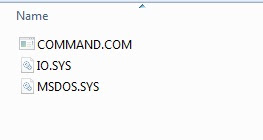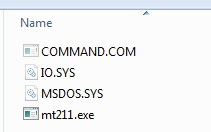VS
Google browser is out for about a year now, and google used its fame to distribute the browser, you could notice it easily at their sites, which offer links like running faster on chrome ,or try chrome and so on, anyway i am not going to offer a new comparison cause others offers a good ones already:
http://www.pcworld.com/article/150828/browser_battle_firefox_31_vs_chrome_vs_ie_8.html
http://www.techradar.com/news/internet/web/tested-google-chrome-vs-ie8-vs-firefox-3-1-462848
But personally i believe chrome itself is a big mistake, being dominant in searching does not mean you are going to success in browsers market, also i think it was a lot better if google supported firefox instead of developing it's own browser, well
Why firefox is superior?
Simply cause it have add-ins, everyone could write an add-in adding function to the browser, go and search in add-ins you will find a lot more than what you can imagine, so that its simply collect the best of all browsers, for example safary coming from a progress bar in address bar, its nice, someone could switch to safary for that(some like eye candy), then firefox simply can go and pick an add-in adding the same thing to firefox, Internet explorer 7 colored the address, an add-in can do the same for firefox, so its not about its always the better browser but its about every time something neat appear in browsers market, someone add it to firefox by an add-in which i believe will keep firefox the best for a while, for sure without a good structure for the browser core it was not going to work out , but firefox have a good enough core to stay the best. so im going to stay with firefox and getting add-ins adding the new features which other browsers offer, and ill try to discuss the useful firefox add ins at the next topics (with ALLAH well), :)