here it is a few steps to get a bootable flash drive can run this tool, and do your test with.
1-you will need to a usb drive any size even 64 mb flash memory will do the job.
2-You will need to HP usb desk storage format tool (This tool working with all flash types not HP only, and it can format in ntfs and make the flash bootable)
3-Windows 98 boot disk.
4-memtest86+ for usb.
Now you have to extract the windows 98 boot disk files to a directory
Then, we have to format the flash drive using the HP usb desk storage format tool.

Device: will be your flash device DOS system files location: will be where you extracted the Windows 98 Disk files
Now open the flash drive, it suppose to have these files:
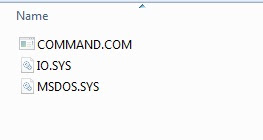
Now extract the memtest86+ binary file from the downloaded zip file and copy it to the flash
its just one file named mt211.exe
so your flash root suppose to be like this now:
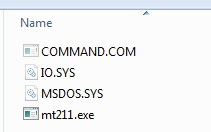
Now all what you have to do is reboot your machine, (make sure your first boot device is usb)
while your USB device is plugged, you will be into Win98 boot disk, now simply type mt211
and the ram tests will start( it could take sometime to finish all tests so try to do it while you don't need the machine).


No comments:
Post a Comment